DISCLOSURE: THIS POST MAY CONTAIN AFFILIATE LINKS, WHICH MEANS WE MAY RECEIVE A COMMISSION IF YOU CLICK A LINK AND PURCHASE SOMETHING. PLEASE CHECK OUT OUR DISCLOSURE POLICY FOR MORE DETAILS.
 When Gizmodo speaks, people listen. By “people”, we mean gadget-obsessed monkeys hyped up on Red Bull and Shock-A-Lots espresso bean candy like us. And by “listen”, we mean act impulsively and spend money on gadgets. So when the editor of the Mighty “G”, Joel Johnson, posted about the new iLo MP3 audio player from Wal-mart and made the request for “Someone get out to Wal-Mart and test one out for us, okay?” my twitchy little ears perked up and I immediately and with wild and reckless abandon drove to the closest Walmart (unlike Joel I can sideswipe about twenty stores if I swerve to the right on any major street and floor it) and found there were only two iLo MP3 players left. Is this MP3/FM radio/recorder worth $79.72 of your hard earned cash?
When Gizmodo speaks, people listen. By “people”, we mean gadget-obsessed monkeys hyped up on Red Bull and Shock-A-Lots espresso bean candy like us. And by “listen”, we mean act impulsively and spend money on gadgets. So when the editor of the Mighty “G”, Joel Johnson, posted about the new iLo MP3 audio player from Wal-mart and made the request for “Someone get out to Wal-Mart and test one out for us, okay?” my twitchy little ears perked up and I immediately and with wild and reckless abandon drove to the closest Walmart (unlike Joel I can sideswipe about twenty stores if I swerve to the right on any major street and floor it) and found there were only two iLo MP3 players left. Is this MP3/FM radio/recorder worth $79.72 of your hard earned cash?
(All images in this review can be clicked on for larger resolution photos)
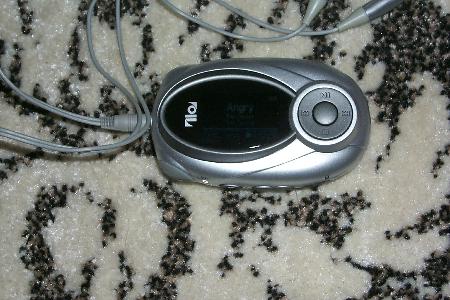
iLo 256 MB Digital Audio MP3 Player Specs
*Memory Type: 256MB Built-in, expandable via Secure Digital/Multimedia Card
*Digital Audio Formats: MP3, WMA, works with Wal-Mart Music Downloads
*Data Storage: Website says “No,” we say “Yes”
*FM Stereo Tuner: Yes, 20 presets
*Voice Recording: Yes
*Interface: USB 2.0
*Battery Type: 1 AAA
*Dimensions: 1.87 x 3.05 x 0.75
*Comes with 16 BONUS tracks
*Records voice, live sound, and FM radio
What’s in the Box?

From the top moving clockwise: a USB cable for data transfer, a soft fabric armband, a protective plastic holster to hold the player, so-so quality earbuds, the iLo MP3 Player, instruction booklet and software CD, and a AAA battery.
What’s Good about it?

For starters, the sleek design, nice tactile feedback on the control buttons, and a well-lit screen. I wanted to see if this “playa” would work on my Powerbook, so I skipped my usual “read the instructions carefully” bit and inserted the battery, a 512MB SD card, and connected the USB cable to my PowerBook.
USB Connected! Go Go USB!
USB connected to PowerBook, What Do We See?
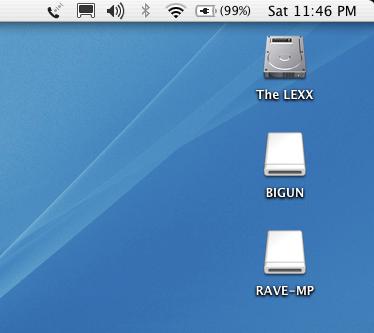
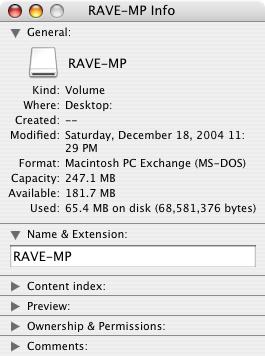
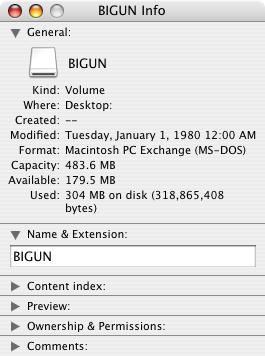
Sweet, without any hassle whatsoever, two external drives appear. The RAVE-MP drive is the 256MB of internal memory, and the BIGUN drive is my 512MB SD card. There are 16 sample BONUS round tracks that come with the iLo (if you delete them from the internal memory do not fear, they also come on the included software CD and can be easily reloaded. I listened to two of them and then deleted the rest.)
16 Bonus Round Tracks

The display on the iLo is easy to read, especially when the backlight is on. There is a power saving feature that you can set to turn the backlight off all together, otherwise it shuts off about 10 seconds after the last keypress. You can still clearly read the display when the backlight is off. The song title scrolls across the screen and the artist name and album are displayed on the screen too; also displayed are song duration, track number, volume, EQ preset, and battery level.
iLo Backlight with No Flash but Very Shaky Hand

My Windows install was also seamless and without instance or reboot. I connected the player via USB and Windows XP Pro (SP1) detected the hardware without asking for a driver CD. Both internal and external memory showed up as drives, and I could select either in Windows Media Player to copy songs to.
On my PowerBook I ran into a weird problem with my MP3’s encoded with iTunes where the ID3 information (artist, album, genre, etc) did not show up on the display, only the filename of the MP3. All my WMA and MP3 files encoded with WinAmp and Windows Media Player showed up fine, so in iTunes I selected my songs and then selected Advanced – Convert ID3 Tags from the file menu. I chose v2.4 for my tag version and copied my songs back to the player, and after that the ID3 information for my songs showed up fine.
The specs on the Wal-mart website claim that the iLo cannot be used for “data storage” however there is nothing stopping you from using the internal 256MB to store document, pictures, or other types of files – the data remained on the internal memory even after I removed the battery and replaced it about an hour later. Same thing goes for your external card.
The sound this unit puts out (once you replace the included earbuds with a good set of headphones) is clear and crisp, with decent bass and solid treble. I used a pair of Sony MDR-NC5 noise-cancelling headphones and I liked what I heard. I also liked the 6 equalizer presets: normal, 5-Band EQ, Rock, Jazz, Classical, and Pop. The audio adjusts as you select a preset, so you can hear in realtime how the preset you select will affect the audio. Also nice is the ability to select the music you want to play by Album, Artist, Genre, or Track.
The FM radio feature of this unit is ok, but not stellar. There was mild static on stations that on other radios would be crystal clear. The ability to either manually step through the FM spectrum or hold down the right or left select and scan stations is nice, and recording FM is a snap – just hit the play button to start, and the stop button to stop. Storing presets was easy, but it was after I started storing presets that some glitches with the FM radio started to appear, which gave me serious flashbacks to using the FM radio on my first N-Gage.
What could be improved?
The iLo MP3 Audio player has just a few limitations that may turn some of you off. The voice recording feature recorded something that sounded like my voice, but I had to listen twice to be sure the muffled and hardly audible noises it captured was me. Using the voice recorder on the iLo is kinda like taking pictures with a Game Boy Camera – you didn’t really expect it to take good pictures, did you? You can only record voice or FM radio to the internal 256MB of memory. While I was in FM record mode the display accurately told me I had almosty nine hours left for record time, so unless you plan to make heavy use of the FM record feature this limitation may not be an issue for you. The unit did lock up on me twice while I was listening in FM mode, and after awhile started powering off when I would record in FM after I hit the stop button. I connected to the device and deleted all the “settings.dat” files on the internal memory and this cleared up my problems (but also deleted all my FM presets.) Also, there are no file management features on the player, so to manage your recordings and music you have to connect the player to your computer. Another limitation for some will be space – the largest memory card the iLo can handle is 512MB – it will not work with a 1GB card and this limitation is documented on the RaveMP support site. It is always possible that these limitations/problems may be cleared up in future firmware releases, but for now you gotta like it or lump it.
For those of you expecting an iPod for $80 bucks, this ain’t it. For those of you expecting a solid little MP3 player with good sound, easy to navigate menus, some advanced features and some minor FM quirks, then this is the MP3 player for you. You need to get on Santa’s lap NOW and ask him to bring you one. (And by “Santa’s lap” you know we mean Joel Johnson’s.)







Wow, could you kiss Gizmodo’s ass anymore? Losers…
If our intent was to kiss ass, why yes we could do better if we wanted. That wasn’t the intent – the intent was to be the first to put out a good review of the iLo. Guess whatZA, we’re the firstZOR! 😉
Thanks for the review. Are there any other mp3 players that use SD cards as mass storage devices? None of that SDMI crap.
All the text in this article looks really large, and all the lines are really smashed together, in Safari. The right sidebar looks awful too. You may want to check your style sheets.
can you set up folders or playlists?
We recommend using Camino or Firefox browser for the Mac. I’ve checked our stylesheets on every common browser for Mac and PC, and the site looks great – Safari is the only one that goofs it up. (I gave up on Safari and use Firefox and Camino instead, as ours is not the only site that gets messed up in Safari) Thanks for the feedback, we really appreciate it!
Umm, take a look at your source code. Safari is correct: you have a h2 tag as one of your first lines, but you close it with a /h1. You also have unclosed p tags, which is a no-no in xhtml. And then there are the unclosed p tags which also have h3’s within them. Ugh, what a mess! The w3 validator shows 242 errors on this one document — good thing you don’t do this for a living.
Way to win hearts and minds, lunacy8m!
Any idea if this thing will work on a WinME machine?
I’m staggered by the outpouring of love and support from our readers. 😉 I’ll take a look at the MT template tomorrow and get it working in Safari for the few Mac users out there who use it, but only because Joel with Gizmodo asked me to.
I crack myself up. G’night kids!
In all seriousness, I was at dinner tonight and someone mentioned that the site sucks ass in Safari. So I planned on taking a look at it tomorrow anyway since it was causing so much grief.
And as far as it being a good thing that I don’t do this for a living, I consider myself lucky to have people complaining that they can’t read the content on GadgetMadness because of a browser/html glitch. If no one cared, nothing would be said about it at all. So thanks for caring, it makes doing this all worthwhile. 🙂
Now go enter the Laserpod contest – we haven’t received a ton of entries yet, so you still have a good chance to win!
I’ve had the iLo MP3 player for almost 3 months. It is easy to use and has been worth the $79. The 1 AAA battery lasts about 8 hours of mp3 playback. It sounds good and has an eq to adjust audio if needed. I like the display, especially concidering it’s compact size.
Drawbacks are limit on SD memory chip(512Mb) and the lack of on board file management.
Not a bad deal at all.
#1 – How does this player do with a lot of movement (such as working out)????
#2 – Does the plastic holder attach to the armband? Can you send me a picture of the player on the armband?
Thank you!
I purchased an Ilo, and have been satisfied with it for the most part.
I have a problem with the button on front of mine…it seems to have already *worn* out.. it is hard to push it go advance tracks and whatnot. I fear that soon it will no longer work. Do you have the contact information for the 90 day warranty by any chance, anyone?
Charles Hall
I just picked up an ilo today, I’m enjoying it thusfar… but the long time indexing new files added makes it seem like it has locked up (it could be that I was adding a bunch of small files ripped from an audiobook). It could use a bit more documentation so you’d KNOW that it was indexing all those new files… assuming I’m right and that’s what’s happening. But OTHERWISE it seems pretty good.
CharlesP
Ummm… now that I’m messing with it more… has anybody else hit a limit of number of songs in a playlist of 128? I had it playing all tracks and I had over 200 tracks (again the short audiobook tracks) and it rolled over at 128 and wouldn’t access those later tracks…
I got my first Ilo on christmas, and it lasted long enough to put songs on it, and listen to it for about an hour. I turned it off, and it never came back on. I returned it, and got another 1, and this one works like a charm, i love it!
CharlesP, I have hit the same problem. I added 197 files onto the Ilo and it cuts off at 128…..kinda disturbs me, but I have contacted Rave-MP about it. Hopefully this can be easily solved with a firmware update. If not, its gonna suck. I bought this MP3 for trips and such, I might be investing in alot of 128 MB SD cards if this is the case 🙁
How do you delete the sample songs that come with the ILO?
OK i just got notification from Rave-MP and they said they will have an update for the Firmware in January that will resolve this problem. That was a close one, cause I really like this MP3 player. its good and solid. Chris K, to delete the songs just plug the Mp3 player into your pc via USB, open the drive and simply deleted them by highlighting and pressing “delete”. Hope that helps
LATER!!!
My iLo is strange i guess, because it has a feature with the sd card slot that will not let the sd card stay plugged in all the way, i just purchased a brand new 512 sd card, and it won’t read it. Could you help me with this before i take the stupid thing apart and find the problem myself
?
Got one for christmas, I love it so far, but it sucks that it won’t read the 1GB SD cards. Any word on a fix for that in the firmware update coming in January?
Also, where would I go to get this spiffy firmware update coming up?
Ran into the 128 (130) limitation myself. What I find really upsetting is that when the resume settings are set to current, my mp3s still go back to the first file at 00. A real pain for audiobooks which is what I want this thing for. Anyone figured out how to git it remember where the mp3 left off upon powerdown/up?
TIA
Review is right on, it ain’t an IPOD but for 80 bucks it is a sweet lil player. I highly recommend it.
Awesome player, much better than any of the Sonic blue RIO CRAP. It actually has a high quality belt clip that fits the unit, UNLIKE SONIC BLUE CRAP! It also has an FM tuner that works 100% better than the SONIC BLUE CRAP! They actually have support that likes customers, UNLIKE THAT SONIC BLUE CRAP COMPANY!
I have an ILO 1 GB mp3 player. Does it have a bookmarking feature? In other words, I want to start where I left off when I turn it back on, ususally in the middle of a recording.
Thank you for any help you can give.
i had the cherryred 1 gig, and added a 1 gig sd card. i loved it.worked wonderfully. used it all the time. had loads of music on it. then apperently i lost it at walmart yesterday, called them to see if anyone turned one in and of course they said no. so i hope the ass who found it that it breaks on them. now walmart does not carry them anymore. i don’t know where to find another one. does anyone know?
ATT. SUSAN….to start where you left off on your ilo, make sure it is not on random play and it should start where you left off. should start playing the same song you had to turn it off at.
I have an ilo mp3 player. Have had it about a year and can’t get it to turn on. I have tried changing batteries, but that doesn’t seem to be the problem. My husband also has the same one and he is having the same problem trying to get it to come on. HELP!!!!!
Is this beter than an mp3?
I have to go pee!!!