DISCLOSURE: THIS POST MAY CONTAIN AFFILIATE LINKS, WHICH MEANS WE MAY RECEIVE A COMMISSION IF YOU CLICK A LINK AND PURCHASE SOMETHING. PLEASE CHECK OUT OUR DISCLOSURE POLICY FOR MORE DETAILS.
There are as many ways to organize and store your discs as there are CDs lying in that desk drawer of yours. (Oh don’t try to deny it, we all toss CDs in a drawer somewhere with the intent of organizing them “someday.”) The Imation Disc Stakka is an innovative new idea in CD & DVD management, and can hold 100 discs in its internal carousel. Up to 5 Stakka units can be connected and “stacked” to give you…um, storage up to 500 discs! It also connects to your PC or Mac via USB and can organize your entire collection of discs with the included OpdiTracker software installed on your computer. Does all this add up to the ultimate disc storage solution?
What’s in the Box?
One Disc Stakka Unit, Software CD, one pretty USB Cable, and the Stakka Instruction Manual. (Silica gel nowhere in sight.)
What’s Good About It?
The Disc Stakka was very easy to setup and get working. I installed the included OpdiTracker software on my Apple Powerbook, connected the USB cable from my laptop to the Stakka, and fired up the software. I inserted a movie DVD, and was greeted with a message about adding the DVD to OpdiTracker. I said to myself with excitement “My good friend, Mr. Stakka, let’s get started!” I clicked “Ok” and was presented with a new disc info screen.
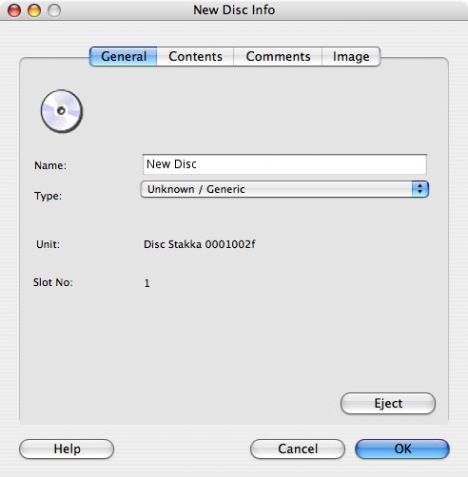
Which was the beginning of the downward Stakka spiral for me. You see, the Stakka can’t recognize discs on its own – it needs you to type the name of the disc, and then select what kind of disc it is. Now granted, there are about a jillion disc types you can select from the drop down:
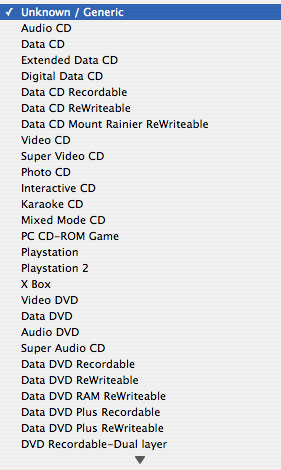
Ok, I named my DVD and selected the disc type myself.
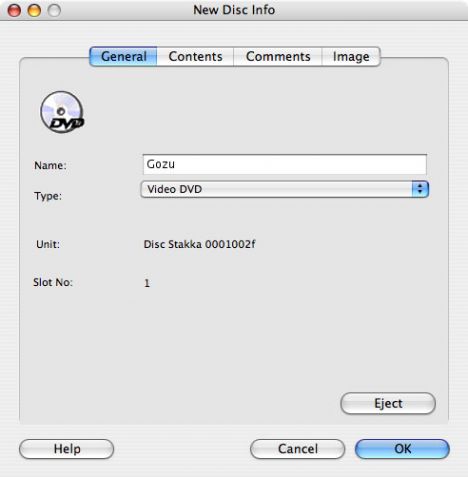
Time to read and index the disc contents.
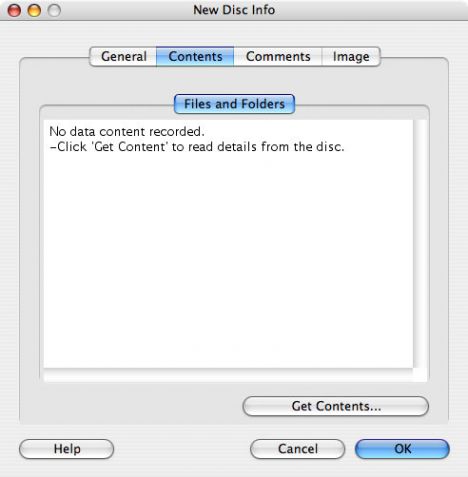
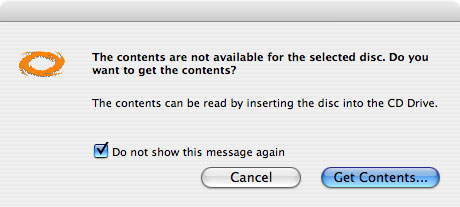
The DVD promptly ejected itself from the Stakka, and I was instructed by the software to insert the DVD into the DVD drive on my laptop so that the OpdiTracker software could read the contents of the disc. I had expected the Stakka to read discs itself, and reference a database on my laptop to match up with what it read from the disc. This isn’t the case, however.
I then surfed out to IMDB and grabbed the image for my movie DVD, and added it to the image section for the disc.
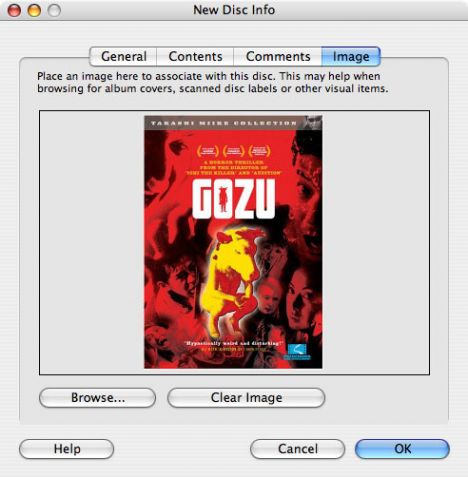
“Gozu” is a surrealistic Japanese horror film directed by Takashi Miike, for those of you who are wondering. Imagine a Japanese David Lynch cranked up on acid (yes that’s right, even weirder than Lynch) and you’ll imagine what “Gozu”
is about – almost. (It’s really weird.)
The entire process of cataloging a single disc took several minutes from start to finish. I ejected my movie DVD, and switched to the main application view in OpdiTracker.
![]()
From here, you can search for files, eject discs, and set options. So say for example you needed to eject a disc, you would select the disc and click “eject,” very simple. If you were looking for a specific file on a disc, you could search for that filename, and then eject the disc with the file on it from the Stakka, and insert it into your CD/DVD drive on your PC, and then access the file.
What Could Be Improved?
The addition of a disc reader in the Stakka would make this the ultimate disc storage solution. With a built-in DVD-ROM, the Stakka would be able to automatically identify the name of the disc, the disc type, and read and index the disc contents. With some clever coding, the OpdiTracker application could reference IMDB if it detected a movie and pull in DVD images and details automatically. If Imation decides to add a DVD-ROM to the Stakka 2.0 it would be just about perfect – once inserted, you would never need to eject your discs, you could simply select the disc you wanted, and transfer the data via USB (theoretically). As it is now though, the disc Stakka takes more time and manual effort than I would like to catalog a disc. It is easier for me to keep my discs, movies, and music CD’s in a case, flip though myself and select the disc I want. There’s just no reason I would ever need to search for files on a DVD movie, Playstation 2, or Xbox game disc.
There is one application where I could see the Stakka being indispensable though, and that’s with backup discs of personal files, shares, and burned collections of MP3’s. I have several burned CDs of archive files I have saved over the years, and usually these discs are cryptically labeled “20020910_01.” Finding files on these types of backup discs on your own is a nightmare, but the Stakka made finding files on backup CDs a breeze. I’ve also worked at several smaller companies that would burn backups of critical documents, files, etc to DVD as well as backup to tape. With the Stakka, it would be quite simple to locate files on disc quickly and eject the disc with the files you needed.
GadgetMadness Verdict: Great for Burned Discs, Otherwise Too Much Effort
The Disc Stakka is a great product that assists you with cataloging and quickly finding files on burned CDs. Let’s hope Imation makes a Stakka 2.0 with some enhanced functionality and the ability to read discs as well as organize them.






I have been using three of these, but after 2 years they all stopped functioning because of mechanical problems. The only way to get them started is to swing them around while initialization is performed. Seems like the belt that is connecting the motor to the gearbox is worn out already.