DISCLOSURE: THIS POST MAY CONTAIN AFFILIATE LINKS, WHICH MEANS WE MAY RECEIVE A COMMISSION IF YOU CLICK A LINK AND PURCHASE SOMETHING. PLEASE CHECK OUT OUR DISCLOSURE POLICY FOR MORE DETAILS.
Honestly, when I saw the Swiss 64MB Memory USB Army Knife, I thought to myself “this is just a gimmick to sell more Swiss Army knives.” I bet you are already thinking the same thing I did: I already OWN a Swiss Army knife and a USB memory drive, and this thing only has 64MB of memory, so why would I want it? After playing with this gadget for about a week it became clear to me why everyone should have one of these: Victorinox only makes quality products, and the Swiss USB Memory knife is no exception. The included SecureLock software utility on the drive makes this USB memory device one of the best on the market.
What’s in the Box?
The Swiss Memory USB knife, a USB extension cable, and the instructions.
Features of this unit include:
* USB storage in a beautiful Swiss Army knife design
* Integrated 64MB Flash Drive (detachable)
* Includes: Red LED light, ballpoint pen, knife, scissors, file with screwdriver, keyring
* USB powered, no external power supply required
* LED blinks to indicate read/write activity
* Works with Windows 98/SE/2000/ME/XP, MAC OS 9.x or above, Linux 2.4 or above
* USB 1.1/2.0 interface
* Comes with USB cable (1 meter length)
* Size: 2.4″ length x .75″ wide x .6″ height
* Weight: 1.2 oz (33 g)
Click on any of the pictures for a larger view:
All-Tools Extend Mode! Swiss Memory USB, Attack!
Comparison: Swiss Memory USB next to Sandisk Cruzer Mini, and a regular Swiss Army Knife
What’s Good About It?
When I plugged in my Swiss Memory drive, I was surprised to see there was a software utility already on the drive called “SECURELOCK.EXE.” Being the ubergeek I am, I immediately went to the SwissBit site and downloaded the newest version (v1.0.0.6) of this utility before proceeding.

Interesting, I thought. Each device is serialized. So I created a new partition on the drive, and noticed I had the option to create a public or private partition, or a combination of the two. I selected “private,” entered a password and a password hint (nice feature) and the drive initialized.
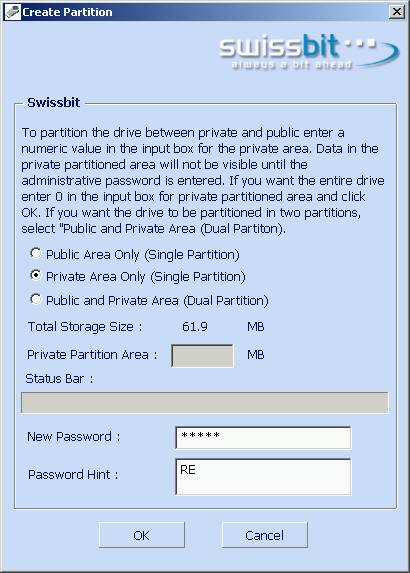
Now here is one of the things I love most about this drive. I copied some software utilities to a folder named “Essentials” to the Swiss USB (fast copy like the wind baby) and removed the drive from my USB port. I then plugged it back into my USB port, and checked my new partition. Instead of seeing the essentials folder, I saw the SECURELOCK utility sitting there like the Swiss Guard, just taunting me:
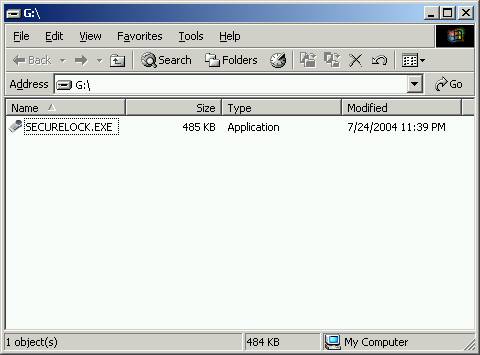
I ran the SecureLock utlility and entered my password (hah, showed YOU SecureLock!), and just as sure as the Swiss have freeways that convert into airstrips for fighter jets (seriously they do!) there was my private partition with the essentials folder!
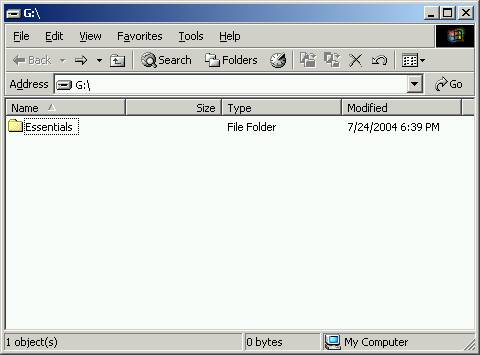
(Just in case you are wondering what my essential software apps are)
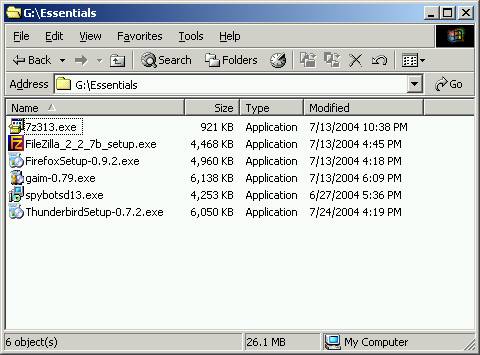
Sweet Godzilla’s breath, this is freakin’ cool! It takes more than hiding a partition to really impress me though, and that was when I noticed the Swissbit icon in my system tray (running on W2K Pro)
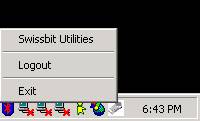
Right-clicking on the Swissbit icon yields the utility menu option, but by simply double-clicking on the icon you can logout of your private partition!
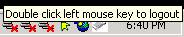
How does the SecureLock utility accomplish hiding the partition? I didn’t have time to dig too deep (I got a full-time job with the G-Graspers in real life people) but there is a 2MB partition that contains the SecureLock software that shows up in Disk Management before you logon to the drive. After you log in, the 2MB partition vanishes and a 59MB partition with your private software appears.
Looking a little further into the SecureLock utility, I discovered a very helpful help section with many details about the utility features, including instructions for making your USB drive bootable on a PC that supports booting from USB devices:
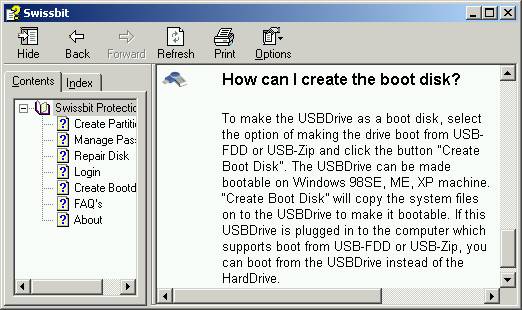
Also of importance to note, the SecureLock utility only works on Swissbit USB memory drives.
The actual “tool” tools on this knife are just what you would expect: knife, scissors, combo nailfile with a regular screwdriver head. The ballpoint pen and the red led flashlight are the tools I find myself using the most, although in the last week I’ve had opportunity to use just about every tool on the Swiss Memory USB. (Press down on the white logo to make the LED light light up, I’m embarrased to say I had to check the directions to figure that out!) The memory stick on the knife easily detaches and re-attaches which is nice if you need to travel. There’s a “travel” version of the Swiss Memory USB that is Post 9/11 airline-friendly, but I feel the same way about the scaled-down version as I do decaffeinated coffee – why even bother?
What’s Bad About It?
Even with the super, super cool utility software, 64MB (with 59 usable if you go with a private partition) is cramped. Here’s what’s funny though: before the Swiss Memory USB, I used my 256MB Sandisk Cruzer Mini as my primary means of USB storage. Now I use the Swiss USB as my primary, and keep other files on the Sandisk. The Swiss Memory USB has a really nice look and feel, and the red shiny plastic on the knife has a much higher “ferret factor” than the blah red plastic on a standard Swiss Army Knife. Other than the space limitation, I ran into 0 problems using this gadget on either Windows XP Pro or 2K Pro.
My initial reaction to this gadget was “why?”, but once I dug a little deeper I realized the extreme attention to detail that went into making the Swiss Memory USB makes it a real winner. The level of quality of this product is very high, and it is now part of my daily gadget arsenal!
Buy a Swiss Memory USB Drive today at ThinkGeek.com!!






It’s disapointing that the device works with both Mac and PC but then make the software work on both platforms. Typical Swiss.
A reminder to those of you who travel for work: trying to convince the meat-droids at the security check that you only use your USB Army Knife for the USB bit, not the knife bit, may not go well. Although I’m a Victorinox fetishist, I think I’ll give this one a miss.
As mentioned in the review, there are two versions of the Swiss Memory USB, one for travel and the regular one. The memory fob is detachable from the knife though, making it easy to take the memory portion of the knife with you on the regular version.
They need to make it bigger than 64MB. I’ve already got a 128MB drive and I’m about to get a 256MB drive. Also, it needs to be based on the cybertool, with all the PC tools, not just another pair of sissors and a box cutter.
I wonder if anyone would like to take that through the airport…..
My memory swissbit 1gb red, have a error message the disk is write protected, what can I do? Please