DISCLOSURE: THIS POST MAY CONTAIN AFFILIATE LINKS, WHICH MEANS WE MAY RECEIVE A COMMISSION IF YOU CLICK A LINK AND PURCHASE SOMETHING. PLEASE CHECK OUT OUR DISCLOSURE POLICY FOR MORE DETAILS.

WARNING: This in-depth review contains over 30 photos and screenshots of the Fossil Abacus Smart Watch with MSN Direct Service. There’s probably more in here than you would ever want to know about this great watch gadget, so for those who only want the bottom line, it’s this: in the five weeks I’ve been using this watch, I’ve come to love and depend on the information it provides me. On the rare instance I leave the house without it, I miss it. Now, for those wanting more of the nitty gritty on how the MSN Wrist Net Service works, do read on…
CLICK: Buy your Fossil Abacus Smart Watch NOW from Amazon.com!
(All images in this review can be clicked on for larger resolution photos)

What’s in the Box?

Clockwise from the top left: the Quick Start Guide and User’s Manual, the box, some bubble wrap, the base station and charger, and the Abacus Smart Watch.

Features of this unit include:
- New out-of-the-box channels from MSN Direct
- Leather and polyurethane (rubber) strap with integrated antennae
- Redesigned buckle and keeper
- Cable-free charging solution included (no plugs on the watch)
- Time and date (automatically synched to the atomic clock for superb
- accuracy)
- 28 different watch faces to choose from, many more can be downloaded
- Dual time
- Automatically changes time as you cross time zones
- Countdown timer
- 2 daily alarms
- Chronograph with up to 99 lap times
Product Tour
Well, of course the first thing you do with a watch is try it on to see how it looks – screw the directions for now! How does it look on the wrist? Pretty sporty if you ask me (almost as sporty as my martini robe.)

The wrist band opens with the push of a button on the side, and the watch slides on your wrist with ease. During the time I’ve used this watch it has never popped open by accident. One important thing to note: keep the wrist band closed when you aren’t wearing it, as the FM antenna is in the band. When it is open it does not receive new channel info. Some may not like the size but I did not find it to be too big – if you normally wear a super-slim watch then the Abacus may take some getting used to. For me, no big deal, it’s slightly bigger than the watch I used to wear before I started reviewing this one. (Anyone wanna buy my old watch?)

So how does the display look in daylight?

Nice and crisp, the display on this watch is clear and easy to read in the daylight. In low light you can activate the backlight with a push of a button, and the watch display is clearly illuminated.

This has been noted in other reviews, however once you charge your watch for the first time (the watch slides easily on the cradle and beeps to let you know it’s charging up) your watch will “automagically” set itself to the atomic clock and to your time zone. Atomic clock sync does not require the MSN Direct service – it is a free feature.
For those of you wondering, here is the breakdown on price for the MSN Direct Service:
MSN Direct: Smart Plan*
First month free, thereafter just $39.95 + applicable taxes per year. Get a year of the most popular MSN Direct channels:
* News
* Weather
* Sports scores
* Stock Quotes
* Daily Diversions
* Horoscopes
* Lottery
* Downloadable Watch Faces and more!
Add one-way Personal Messaging via MSN Messenger and Outlook Calendar sync for your appointments to the Smart Plan for $20 more per year.
Sixty bucks a year may seem steep, but just wait till you see what this watch can do!
Ok, time to activate this bad boy. I fired open a web browser on my Powerbook, and opened MSNDirect.com:


Begining the activation process…
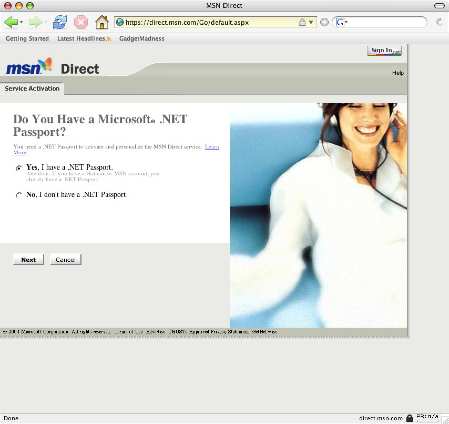
Using the MSN Direct Service requires you have a .Net Passport. If you use MSN Messenger then you tell them you already got one, otherwise it’s very easy to sign up.
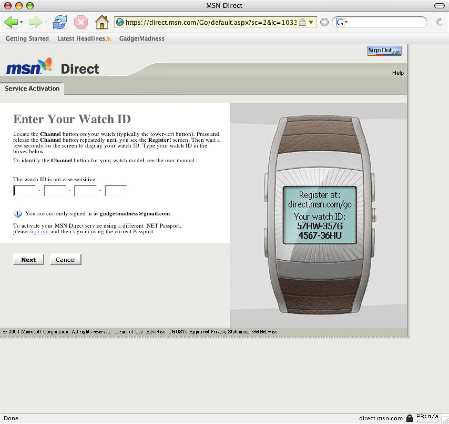
The next step in the process is to identify your watch, which is easy enough.
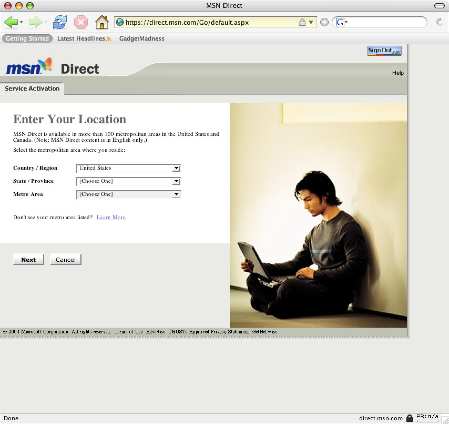
The MSN Direct Service uses your geographic location to determine what type of local information to offer you. I discovered a really GREAT feature of the service, when you travel you can enter the dates and cities you will be traveling to, and the MSN Direct Service will update your watch with 411 for the area you are in. Sweet!
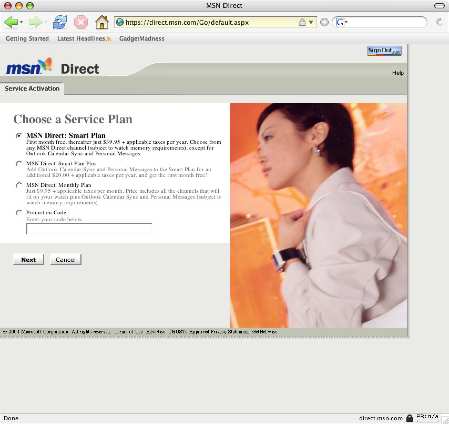
Choosing a plan – I went with the Smart Plan Plus so I could sync with Outlook and receive MSN Messenger instant messages to my watch. That’s right – your peeps can send you messages to your watch via IM! (Feel free to send messages to my watch using MSN Messenger address “gadgetmadness@gmail.com.” The messages are one way however, there is no way to reply using the watch. The good news? There is no limit on the number of messages you can receive!)
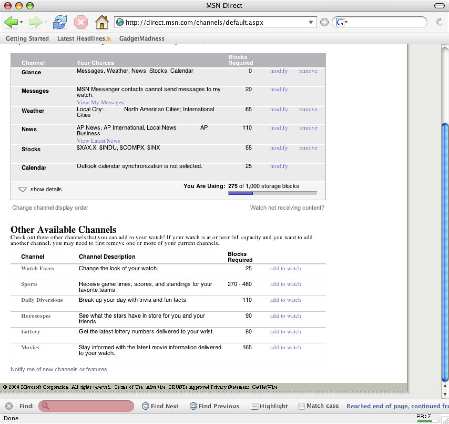
Now we are looking at the main screen where you can choose the channels you want to subscribe to. As you can see, it’s a virtual buffet of information. We’ll look at this more in a bit.
That was relatively painless, registration is complete. “Now,” said I, “Let the wild rumpus start!”
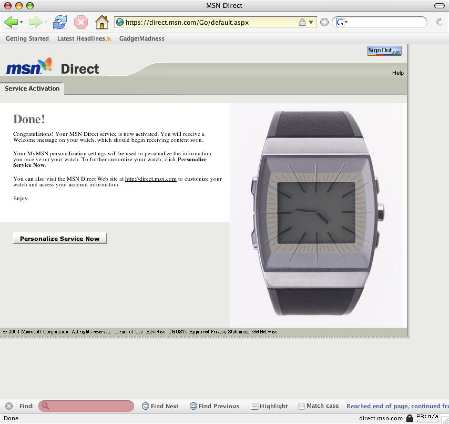
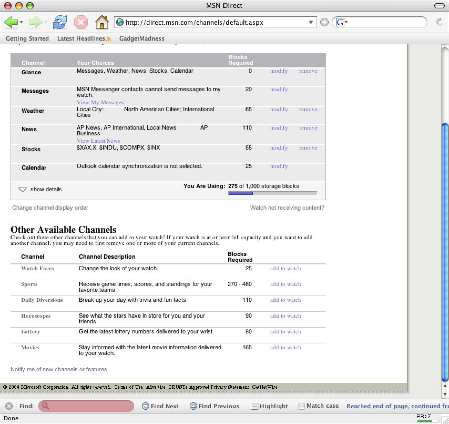
I picked the channel information I thought would be the most relevant: weather, news, lottery, daily diversions with the word of the day and historic “this happened today on this date in 1862” nonsense. I also signed up for lottery numbers, stocks I like to watch, sports infomation for my favorite teams, and showtimes for the theaters in my area (just about every local theater was listed!)
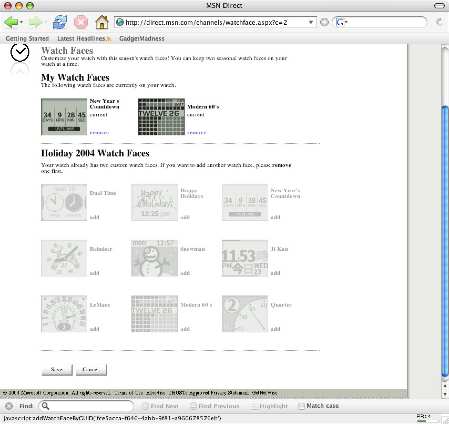
Custom watch faces – I picked Modern 60’s and a countdown timer for 2005, for the sole purpose of asking random strangers “Do you know how long until 2005? No? Four days, eleven hours, five minutes and thirty one seconds!”
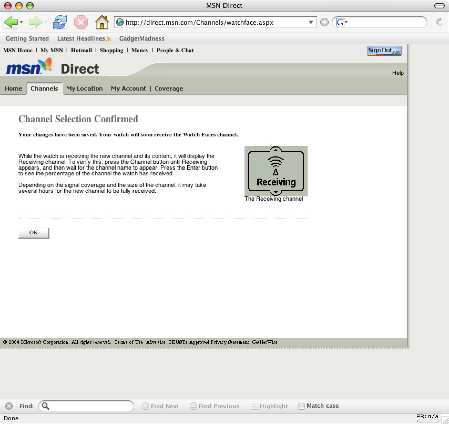
All done and favorite channels chosen, time to sit back and let the FM data flow.
The Abacus Smart Watch receives all the channel data via FM radio waves, and during the time I have been using mine I have not run into any dead spots. If you go inside a large building you may lose signal, however the watch face I chose clearly displays signal and battery strength. Which leads me to battery life – it’s good, if you use a custom face with little or no animation. I found that I could easily go five days to a week before needed to charge up again, longer if I turned the radio off at night.
So how are the services, and which ones do I think are the most useful? Let’s break it down:
News
Essential, I use this channel daily. The watch receives International, Business, Headline news and Local news.
Weather
Essential, and use it daily. The current temperature and weather conditions are updated regularly, and the three-day forecast comes in really handy when people ask “What’s the weather going to be like tomorrow?” It’s a real gadget moment when you can respond “I dunno, let me check my watch!”
Sports Scores
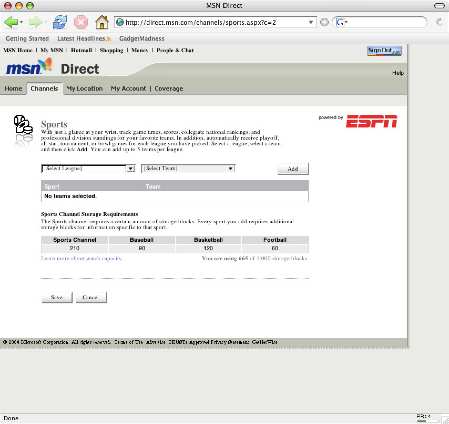
When there’s a game on I care about that I can’t watch, this channel is awesome.
Stock Quotes
Daily.
Daily Diversions
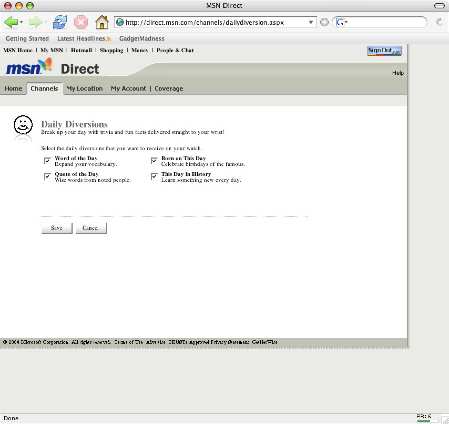
This was really fun at first, but now I only check this channel if I am waiting in line or bored. By the way, on this day in 1848 the Guadalupe Hildalgo Treaty was signed between the United States and Mexico, and the word of the day is “lozenge.”
Horoscopes
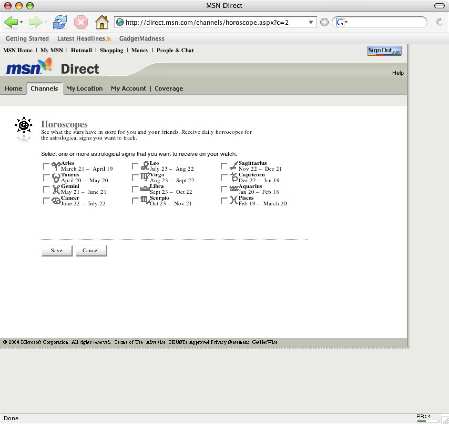
Tried it, removed it.
Lottery
Every now and then. I don’t play the lottery, but nothing impresses a group of people more than pulling last night’s winning numbers from your watch.
Movie Showtimes
Essential, twice a week. Movie showtimes are updated daily, and are super handy if you are out to dinner on a Friday night and decide you want to catch a flick on the spur of the moment.
Those are the basic features, now for the Plus services. When an IM is sent to your watch over MSN Messenger, your watch will beep and the message text along with the name of the sender’s MSN address will display on the screen. For this to work you will need to enable the feature:
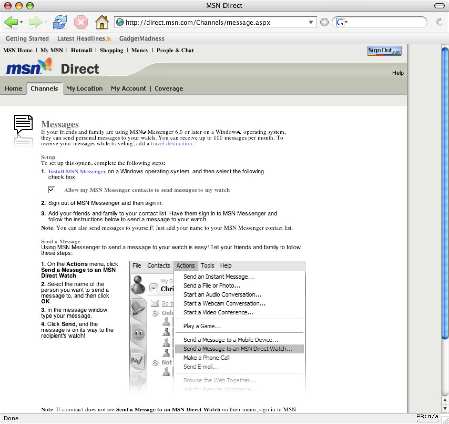
Calendar Sync: here is where I had to abandon my Powerbook and switch back to Windows XP. The Abacus Smart Watch box says that a Windows PC is required, however this isn’t true – only the Calendar feature requires Windows. There is an ActiveX plug-in you download in IE to install the Calendar Sync software for Outlook (so you’ll need Outlook on your PC for this to work.)
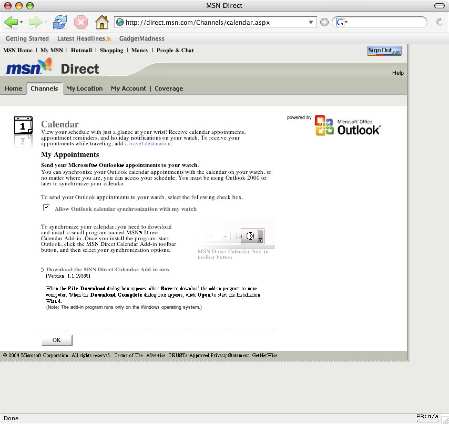
Once installed, the setup screens are very straightforward:
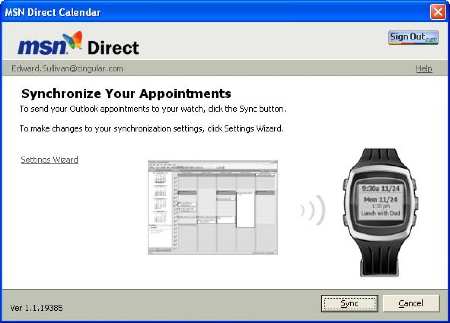
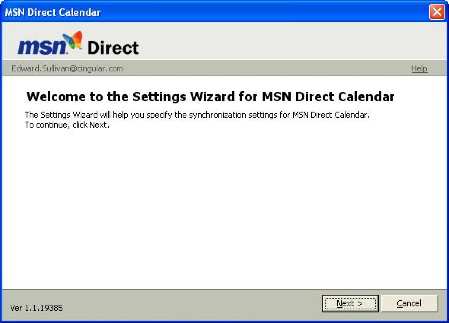
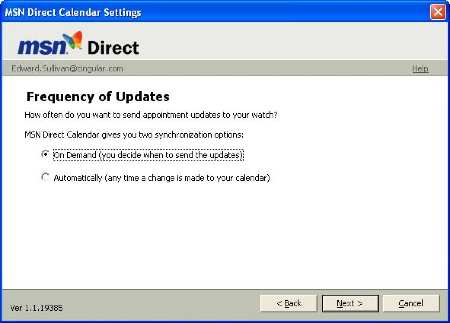
Frequency: I chose automatic.
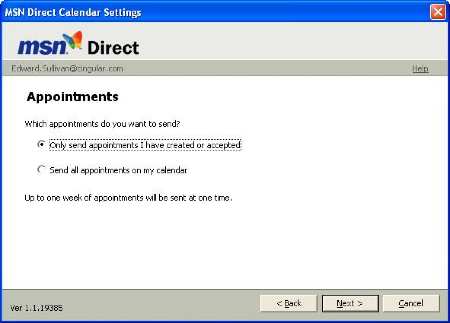
I picked only the appointments I have accepted or created.
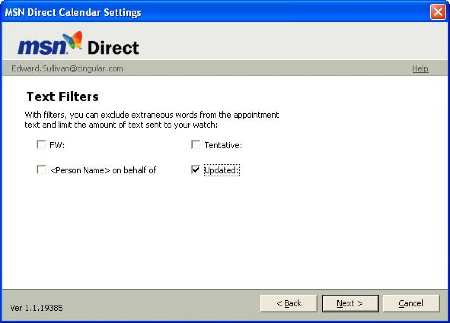
Some nice filtering options here:
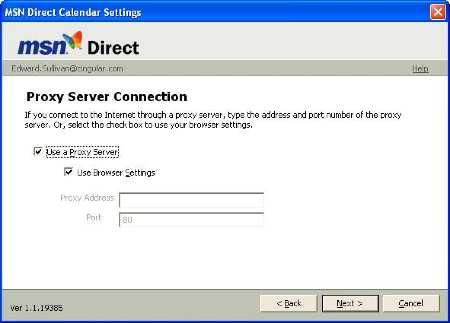
If you are in a corporate environment and behind a firewall, this proxy setting screen will be extremely helpful.
What Could Be Improved?
Color – this service screams for a color screen. Well, maybe I am the only one screaming for a color screen. Either way I suspect that color Smart Watches can’t be too far off. One thing that did bug me was that if the antenna band isn’t clasped when you take the watch off (say at night) then the next morning your data will not be fresh. (It’s a minor thing, just clasp it, I know.) The lack of Calendar sync for Apple users is annoying, but not a surprise. The yearly service fee may also turn some of you off, but you really do get your money’s worth.
It’s a really rare thing when a gadget is so useful it becomes a tool. I expected this watch to be an interesting gimmick and nothing more, but it’s become an indispensible item in my daily gadget arsenal. Microsoft updates the MSN Direct custom faces and services often, so there is always interesting and new content coming. So, as I was saying before: anyone wanna buy my old watch? Cause after using a MSN Direct watch, I won’t go back to a regular timepiece. I suspect if you try out the Wrist Net service (and you are an information junkie like me) you won’t go back either. The Fossil Abacus Smart Watch really is the watch of the 21st century.






Good point, Tyler, but what I’m curious about is the durability of this thing. I have read a buttload of reviews about it, and a recurring theme is that it resets itself all the time. A bunch of the reviewers on Amazon have even complained about it dying altogether. Maybe they had a different (or older) model, or maybe it’s just coincidence.
Keep us posted; if it can hold up to your scruity and abuse for 5 more weeks, then it has definitely passed the test.
Me too I read alot about ESD issues that affect the Fossils (Spotstop.com). Didn’t notice any complains about the Suunto and Swatch. The Swatch also has some exclusive content.
Those issues were with the original Abacus. The new models shouldn’t have any problems after all the negative press the first ones got.
The Fossil Abacus used for this review has been rock solid – no problems with it shutting off or anything, and I am pretty rough with watches. The metal face and screen are holding up very well too, still looks really spiffy.
Hi,
I am thinking of getting my husband this watch for a gift but I am concerned that we might be out of the signal area. We live in Massillon Oh and on the map on msndirect we are right on the edge of the signal area. Do you have any insight into this? Are you directly in an area with the service? Thanks!!
I was right on the edge of service for my area as well, but haven’t had any problems. In fact I’ve gone beyond the coverage area for what is shown on the map and still see full signal bars. We’d recommend you email MSN Direct just to be sure though.
My wtist net does not charge anymore. I presume it is the charger. I have tried all the tricks and it does not work. I have been using this sucessfully for two years now.
So where do I go to get replacements for the wrist net fossil watch?
Thanks in advance
Ditto, suddenly my watch will not recharge. I was an original Beta tester
Panyin and James, if you have a problem with your abacus recharging, you might need to change tha battery, I found a video on youtube that shows how to change the original battery for a Ipod Shuffle battery, and it last longer, Original battery is about 115ma, ipod battery is 300ma. It’s fairly easy if you can solder wires together.