DISCLOSURE: THIS POST MAY CONTAIN AFFILIATE LINKS, WHICH MEANS WE MAY RECEIVE A COMMISSION IF YOU CLICK A LINK AND PURCHASE SOMETHING. PLEASE CHECK OUT OUR DISCLOSURE POLICY FOR MORE DETAILS.
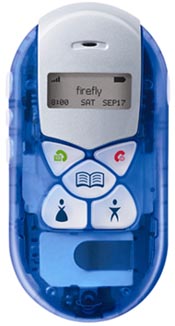
This is one of those “why hasn’t anybody done this yet?” kind of products — a cell phone that is simple enough and sized correctly for young kids (they specifically target the eight to twelve range), but is functional and reliable enough that you can feel comfortable with it.
How well does it really work? Read on to get the full scoop.
What’s In The Box?

The phone (with translucent blue shell), a charger, a backpack clip, the instruction and quickstart manuals and a sheet of stickers. If it’s a product for kids, you have to have stickers, right?
How Does It Work?
The first thing you notice when you start it up is that it is full of flashing lights. I’m a full-grown adult male, and I still love flashing lights. How many flashing lights does a PSP have? None. Nintendo DS? None. X-Box 360? I don’t know, but I bet it’s close to none. This little guy is a winner.

It flashes when you turn it on, it flashes when you let it sit for a while, it flashes when a call comes in. It only has five buttons on the front, but it has eight flashing lights. That should give you an idea of the importance of the shiny factor with this phone.
On the front, you have the five aforementioned buttons — two soft buttons that act as power, answer/hangup, menu access, etc., one to access the phonebook and one each for Mom and Dad. I think that Mom is the one in the dress, but I can’t make any assumptions about your home life. There are also buttons on the sides for volume up/down, an emergency button and one that makes all the lights flash.
The only phone numbers that the Firefly can dial are ones that are programmed into it in the PIN-protected menu to where you set up the Mom and Dad buttons and the phonebook. You can also set the “call screening” option so that it will only receive calls from those numbers as well.
To call the number programmed in either the Mom or Dad buttons it takes two keypresses — one on the button and one to confirm that the call should be placed. To place a call to a phonebook entry, it is necessary to scroll through the entries, but it’s similarly easy.
What’s Good About It?
It is remarkably easy and intuitive to use; my nine-year-old picked it up and got it right away — my six-year-old needed some guidance, but she, like her dad, was more interested in the flashing lights.
The quality is perfectly fine. It’s a GSM 850/1900 (900/1800 is coming soon) and the quality and signal strength is every bit as good as my SonyEricsson T-610. It works better for a child than an adult since it is sized for a smaller head (3.46″ high and the mouthpiece hole is located on the front face and not the bottom edge), but that makes sense as it is a “cellphone for kids”.
It is functionally extremely basic (No text messaging except to receive notices from the carrier about minutes used and remaining balance on the pre-paid SIM; No camera; B&W LCD 3-line display; No games; No Bluetooth; No IR), but again, it is designed for eight- to twelve-year-olds and it really doesn’t need any of that stuff. You just want them to have a reliable way of getting in contact with you and of you getting in contact with them.
It does have lots of accessories including a headset (standard 2.5mm size), lanyards, glow-in-the-dark shells, etc. There are also four other colors to choose from (pink, clear, green and red).
Finally, I have to make a note of its durability. I had inquired about this device back in April, and the marketing person told me that they were backordered and that I’d get one as soon as possible. I didn’t think too much of it when I didn’t get one, and just let it go. To my surprise, I opened the gate to the courtyard that I never use and saw a FedEx box sitting in the tall grass, completely soaked through and falling apart. Apparently FedEx’s new delivery policy is to not ring the doorbell, not place a notice on the door and throw the box over the nearest fence.
Inside the moldy, disintegrating box, the Firefly waited patiently and happily, none worse for the rain and heat it endured. The pre-paid SIM had expired after 30 days of inactivity, but other than that, the phone worked perfectly. If it can survive sitting in a box outside for a month and a half, it can survive what my kids can throw at it.
What Could Be Improved?
Since there is no numeric keypad and you use the answer and hangup buttons to navigate all menus, programming it with all 24 preset numbers (22 for the phonebook and Mom and Dad) can take some serious time and patience. It only took a few minutes to set up the first two buttons, but I stopped there.
The limited interface and entry/access method makes the interface a little clunky and hard to use sometimes. For instance, to program a name for the phonebook, you are given a line that reads, “Done Del A B C D, etc” and you have to scroll back and forth with the <- and -> buttons to find the letter you want. Programming numbers works the same way.
It would be really nice if there were a USB interface and phonebook management software for synchronizing and saving the phonebook, but since this is a phone for kids, and one of the intentions is to keep the cost low, I completely understand the reason for this.
It would also be nice if there were a way to track calls, call durations, etc, othen than just on the monthly statement from the carrier. As it is, there is only a list of missed incoming calls.
Finally, there’s no way to lock the keys other than to turn it off. There are few things that would be worse for a kid than loading up their pre-paid phone with allowance money and then blowing all the talk time on accidental calls.
GadgetMadness Verdict: It Flashes!

Not only does it flash, it is also a genius product idea that makes great sense for families that are way too busy with sports, school activities and social lives. I wish I would have come up with this idea.
The Firefly phone will be available with pre-paid service through Target stores nationwide in July. Certain regional wireless carriers are already selling the phones and calling plans, and the Firefly Mobile website should begin selling them online later this month for $99.95 with 30 minutes pre-paid.
Check the Firefly Mobile web site for updated availability and accessories.






Comments are closed.